Are you looking for a good cell phone protection app? Then this article was made for you! The advancement in technology has brought countless amenities into our lives, with smartphones being a notable example.
These devices are not only communication tools, but also store a significant amount of personal data. However, with the growing reliance on smartphones comes a greater concern for security.
That's where the Lockwatch – Anti-Thief app comes into play. In this article, we will explore Lockwatch features and how you can download it on your mobile phone to protect your devices and personal information.
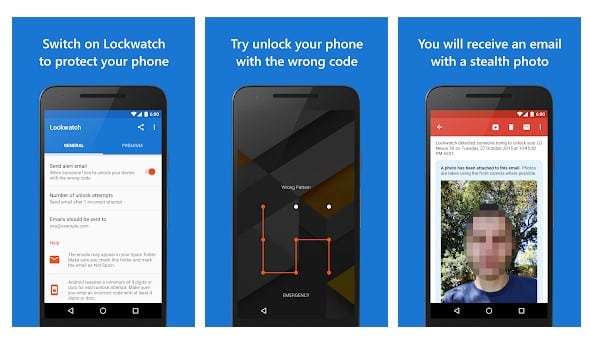
Lockwatch: What is it and how does it work?
Lockwatch – Anti-Thief is a security app designed to help protect your Android smartphone from theft and theft.
It offers a number of smart features that come into play when someone tries to unlock your device without proper authorization.
Lockwatch's main functionality is to take a picture of the person who tried to unlock your device incorrectly and send it to your email. This can be crucial in helping to identify the attacker and potentially recover the device.
Key features of Lockwatch:
- Intruder Photography:
When someone tries to unlock your phone incorrectly, Lockwatch takes a discreet photo of the person using the front camera.
That photo is then automatically sent to the email address you registered with the app. It's a valuable feature that can help locate your device and identify the culprit in case of theft.
- Sound Recording
In addition to photographing the intruder, Lockwatch can also record the ambient sound for a few seconds. This can provide more evidence and context in the event of an incident.
- GPS location
This one cell phone protection app it also records the location of the device when an incorrect unlock attempt occurs. This can be crucial for tracking your smartphone's location in case it gets lost or stolen.
- SIM Chip Replacement Notifications
If someone inserts a new SIM card into your device, Lockwatch will send a notification to the registered email. This can be a leading indicator of suspicious activity.
- Detection Test
Lockwatch allows you to run a detection test to make sure the app is configured correctly. This is useful for ensuring that all security features are operational when you need them.
How to Download and Configure Lockwatch
Now that you know the essential features of this cell phone protection app, here are the steps to download and configure the app on your Android smartphone:
Step 1: Download the App
- Access the Google Play Store on your Android device.
- In the search bar, type “Lockwatch – Anti-Thief”.
- Select the Lockwatch app from the list of results and tap “Install”.
Step 2: Configure Lockwatch
- After installation, open the Lockwatch app.
- Follow the onscreen instructions to set up your notification email address and any other security preferences you want.
- It's important to grant the necessary permissions to the app for it to work properly. Make sure to allow access to camera, location and notifications.
- Run a detection test to ensure the app is configured and working correctly.
- Once configured, Lockwatch will work in the background to secure your device.
Final thoughts on this app to protect your cell phone
Lockwatch – Anti-Thief is a valuable tool to protect your Android smartphone from theft or loss. With its features it offers an additional layer of security for your devices and personal data.
In addition to using apps like Lockwatch, it's important to take additional steps like setting strong passwords, enabling two-factor authentication, and keeping your device up to date with the latest security updates.
So don't wait until your device is stolen or lost, install Lockwatch today and stay protected. Be sure to also visit the applications area of the Decorama website.
There you will find several subjects to update yourself, such as websites and apps to search for jobs, information about CNH Social, dating apps, the Serasa Limpa Nome portal, buying movie tickets, streaming movies and series, online courses, Barbie games, and much more.