If you've heard of memoji will be happy to read this article and find out how to use it. In addition, you can also enjoy it on Android devices. Follow the post to learn more about the stickers of the memoji.
Stickers to use on whatsapp and other messaging apps have taken over our daily lives. We use stickers to chat with our friends, and we even replace words with them, which often represent what we want to say in a funny way.
Several apps emerged so that users could make different stickers, and one of the best is memoji. Therefore, if you want to learn how to make stickers with and use them in your messaging apps, keep following this post.
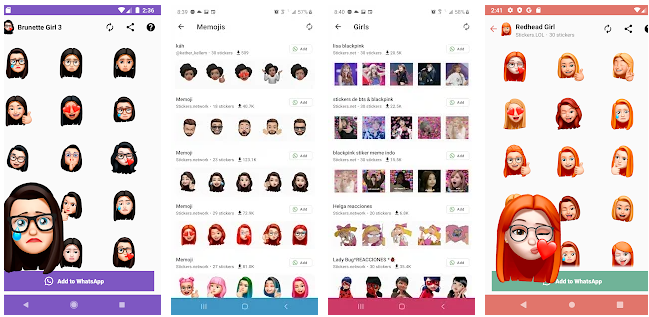
What is the memoji app?
the app memoji was developed by Apple, it works on iPadOS iOS 12 and later. With it you create a Memoji and can use them whenever you want to show your mood and send them in apps like Messages, FaceTime and also Whatsapp.
Using a compatible device, you can create your own animated sticker that will have your voice and even mimic your expressions. All customized for you to have fun with friends.
Learn to create a memoji
See below the step by step to create a memoji if your device is iOS. :
- Open the Messages app on your device and tap the “Compose” button to start a new conversation. You can also access an existing conversation.
- Tap the “Memoji” button, swipe right and tap the New Memoji button.
- Make your Memoji your own by customizing skin tone, hairstyle, eye and hair color, accessories, and more.
- Tap OK. And ready!
How to create figurines?
Now that you know how to make a fully personalized memoji on your device, know that you can still create stickers. You can use these stickers, or stickers, in any messaging app, such as Messages or Whatsapp, check out the step-by-step now:
Here's how to create a sticker:
- First you create your memoji personalized and that has your face;
- You must open the keyboard and tap on the “Memoji Stickers” button;
- Select the sticker you want to send;
- Finally, tap the Send button.
Stickers for Android phones
If your device works with the Android system, you can download the Stickers – Meme and Sticker Creator app. This app was released in March 2020 on the Google Play Store. Since then, it has received some improvement updates, the most recent of which was in June 2021.
The company MaGed developed the app so that Android users can create personal stickers or customize the stickers themselves. It has a 4.6 star rating and over 1 million downloads.
It doesn't take up much space on the device, as its size is about 20 MB and it requires Android 5 or higher to work properly.
How to download this memoji sticker app?
Now you know the app and its main function. If you are interested in this sticker app and want to try it out on your device, in this topic we will show you how easy it is to install it.
- Open the Google Play Store app store on your mobile phone;
- Type in the bar and search for the name Memoji Animated Stickers WAStickerApps, install the option developed by the company MaGed
- Once installed and opened, just allow the app access to your photos to create emojis and start using it normally.
try the app and send the best stickers to your friends. The app is free and has a rating of 10 years.
If you liked this article, check out more similar ones in our category of Apps.
You can find different content about apps to try on your cell phone, such as apps to watch games, movies and series, filters for dogs and much more.