The player starts with an island and an allocation of gold, gems, and dragon food. A tutorial shows the player how to set up a dragon land, add buildings, grow food, breed and hatch dragons, fight with their dragons, remove trees and rocks, and much more.
Some activities have long waiting periods. In the tutorial, players are encouraged to speed up these processes using gems. Gold can be used to buy land and buildings, dragon eggs and food to grow.
Gold is produced by dragons, with different types of dragons producing it at different rates. Dragons must be fed to increase their level, which is useful in combat. Gems can be used to speed up game activities such as breeding and hatching.
How do you start in Dragon City
Gems are harder to obtain, being awarded when the player wins battles, levels up or buys them. Completing most tasks also earns XP points.
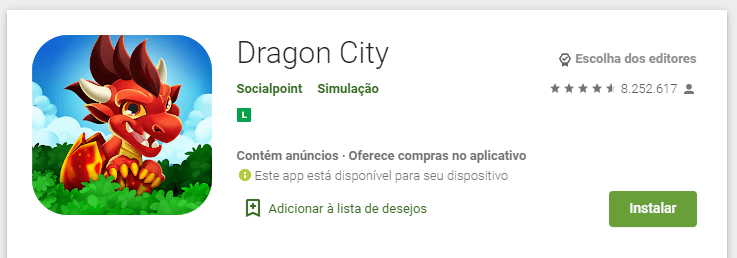
The choice of dragons and quests
Players can send their dragons into combat with other players' dragons.
Dragons don't come into contact - battle consists of using moves that vary by dragon type and level, such as a punch or flaming arrows.
These moves score points and weaken the opposing dragon.
Dragons that lose suddenly disappear, but suffer no penalty (the player does not lose the dragon), while those that win receive a reward that includes gems.
Dragons' combat strengths and weaknesses are explained in more detail in a book that unlocks at level 10.
For a limited time, there's a witch-like character who calls out "Pssst!" on the side of the screen.
Clicking the icon takes the player to the "Black Dragon Market", where the witch has received a shipment of dragon eggs.
The player can spend Gems to open a case and receive one of these special dragons, one of which is only labeled Mystery.
Players can visit other islands.
Some of the islands are owned by fictional characters from the game, while others are islands owned by friends and other players (see Online Player Profile section below for details).
There are many levels to progress through, each adding new items that can be purchased or accessed.
Interface and online interaction in Dragon City
Players can invite friends to play and battle to earn extra gold, food, XP and gifts.
When a player plays this game on Facebook, the app receives their basic information and birthday.
Some of your details are available for other players to see, such as the player's first name and profile picture.
Other players' names and photos are also made visible to the player. It is also possible to visit other players' islands and fight their dragons.
Players are invited to play other games.
Parents should be aware that while the game content in this app may be suitable for children.
If they click on the option to earn extra dragon food by watching a video, the content of some of the videos will not be considered suitable for children.
These are video ads and some last well over a minute.
In-app purchases

Players can purchase a Starter Pack, which includes gold, gems, dragon food and a dragon for a reduced price and for a limited time only.
Additional gems can also be acquired which can be used to purchase items and speed up game activities.
Purchasing Facebook Games can be done with Debit Card, Credit Card, Paypal and Facebook Gift Card.
Mobile phone purchase transaction screen shows “Customers under 18 years old must have permission from account holder”.
A text message is sent to the entered mobile number to confirm the payment.
Parents should be aware that if they enter credit card details, the player may be able to make more than one purchase.
When making a credit card purchase, players are warned that "Facebook will save your payment information for future purchases. You can always remove or manage this information in your account settings.”
What did you think of knowing more about Dragon city? If you want to know more, check out our other reviews here on the site.