If you're looking for a browser for Android, I know the perfect browser for you, Opera!
The mobile version of the Opera browser draws attention for having several customization options and the features that the PC version has.
Browser Opera has a new newsfeed, built-in ad blocker, mobile data manager and free VPN.
In addition to these, the browser has several other features, all to offer its users the best experience on the internet. If you are interested in knowing more about this browser, continue reading this post, I am sure you will enjoy getting to know Opera!
What is Opera?
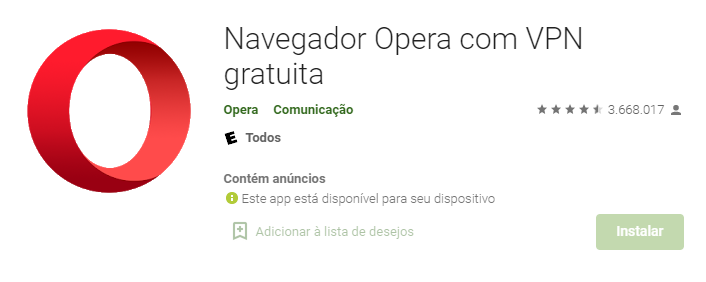
The app is a fast and free web browser for your Android device. In addition to its main version, it has two other applications for mobile phones.
Which are Opera Mini and Opera Touch. Opera Mini aims to reduce data consumption.
While the Touch version has a simplified interface for the user to use when he is in a hurry in his day to day.
The app offers several features, including night mode, which makes it easier for the user to read something on the internet.
The browser can be synced with other devices and has backup and private browsing.
How does it work?
To start using the browser, just go to the Play Store and install the Opera application.
After installing Opera, just open it to start using it. Right from the start you can choose which theme color you want.
Gradually you will become familiar with Opera, as it is easy to learn to use this browser.
In the application settings you have several options. You can block ads, change the color temperature of the chosen theme and reduce the brightness of the app.
You have several options to configure the app, to leave it the way you want.
main features
With Opera you can block intrusive ads and make your pages load faster, making it easier for you to browse.
With this browser you have free, unlimited and built-in VPN. That way you can improve your privacy and security.
In Opera, you have a built-in barcode and QR reader. You have a personalized newsfeed.
Where you can browse a selection of news channels, subscribe to your favorite topics and save news to read later.
You can also browse in private browsing mode, so you don't leave any traces on your device.
These are some of the many features that Opera has. By installing the app and navigating through it, you'll discover other functions.
No doubt it is a complete browser!
VPN services
The latest version of Opera for Android includes a new built-in VPN. It's completely free, unlimited and no logs of your activity while using it.
By shipping it as a standard part of the browser, Opera says it is giving users greater control over their privacy without needing another app or paying for a VPN service.
For now, the VPN version of Opera available for use is limited to beta testers. Once the difficulties are resolved, it will be available to everyone who chooses to install the mobile browser.
Using the VPN is simply activating it in the browser and selecting your virtual location from a list of options including Optimal, Europe, America and Asia. Most users will simply stick with Optimal, which should automatically select the best server to connect to.
Final considerations
If you've come this far, it's because you're interested in and like Opera, right? After all, it's the best browser for your phone!
Run to download the application and browse the internet in an easier and more legal way! I bet you will never use another browser again.
Don't forget to share this post with your friends and tell us which app you want us to bring to the site.
How about learning more about apps and games? Here on the site we show you the best of apps like Tangerine for productivity. See more.
Hope this helps.