The CNH Digital application was developed by the Federal Data Processing Service (SERPRO) for the DENATRAN that stores all data from the printed CNH.
The digital version aims to benefit drivers, preventing drivers from forgetting the mandatory documentation at home, and having access to it at all times via cell phone.
With this novelty, the driver can download the CNH Digital directly to his cell phone. No need to go to any physical establishment or face queues.
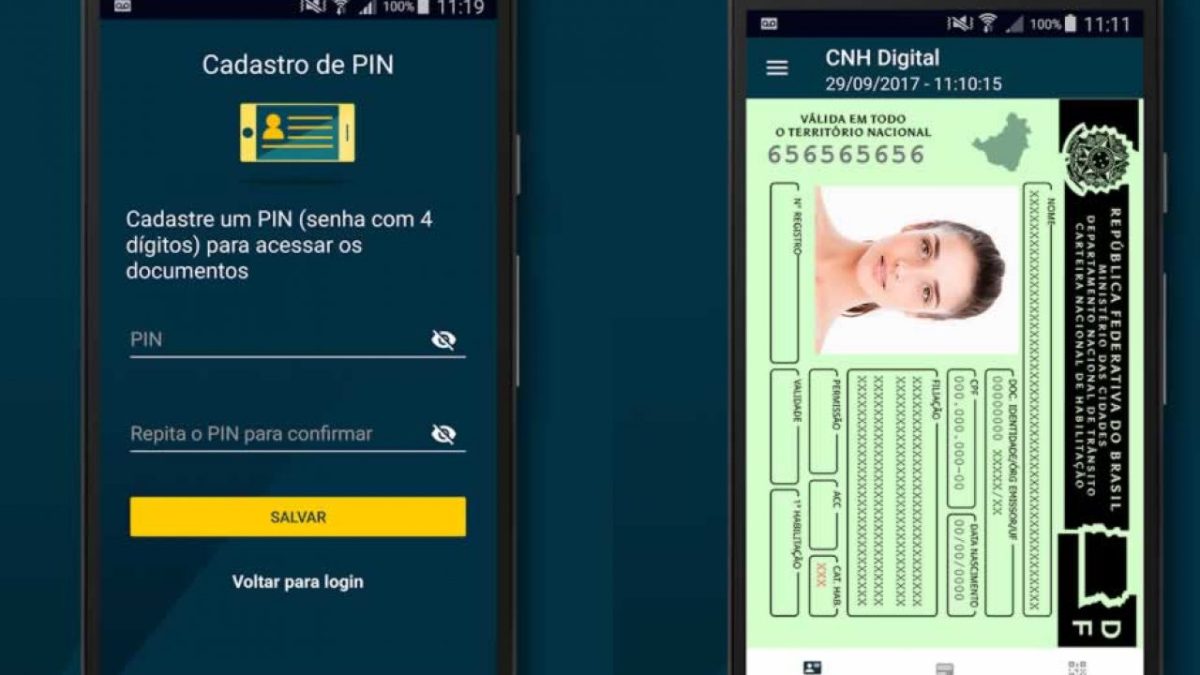
Through the application, it is possible to download the document on the cell phone without bureaucracy, in addition to allowing access to the photo and QR Code of the driver's license. The idea is to ensure authenticity and prevent documentation fraud.
The application also allows the driver's license to be shared via email and WhatsApp, as even if it has expired, it serves as an identification document.
Since May last year, documents have been issued with a security code.
To access the application, you must have a physical driver's license with a QR Code. Check that your paper CNH was issued from May 2017 and that it has a QR Code, it is located on the inside of the document. For those who have a Digital Certificate, the entire process can be done online. You will not need to go to the DMV in person.
How to register - Step by Step:
- Access the website: https://portalservicos.denatran.serpro.gov.br:
- Click on register:
- Fill in all the details and click register.
- The registration activation link will be automatically sent to the email you entered in the registration. Check your email account, including your spam box, to confirm your registration.
- Access the application to register the activation code:
- Open the app and enter the CPF:
- Use the portal access password
- Then, the PIN Registration will be carried out, that is, the generation of the password to access the document;
- In the “PIN” field, register your PIN password with 4 (four) digits.
- Finally, enter the PIN number and use the CNH Digital 2019 services.
If you have any questions about the installation, use or registration of CNH Digital, contact DENATRAN through the phones: (61) 2108.1818 or (61) 2108.1870. Ready! Now your CNH will be available on your cell phone.
If you forget your physical document at home, calm down, no problem! Your Driver's License will be stored on your cell phone and offline. You will not always need to be connected to the internet to show your document. Just make sure your cell phone is charged.
Based on federal legislation, Detran.SP prepared the step by step below on obtaining the CNH Digital. Therefore, in case of doubts or for more detailed information, Download on Mobile.
Another cool thing about CNH-e is that the tool offers a QR Code that can be read and validated as many times as you need. (It will also be used by the traffic warden to verify the authenticity of the document)
You can export a copy in PDF format with the digital signature file. Remembering that the printed version will continue to be issued normally throughout the country. The novelty is that, now, the driver of the vehicle will be able to drive only with the electronic CNH. Cool huh?
A very important note:
When there are inspections, you need to have your device charged. If not, it will be considered that the CNH is not being carried and the fine may be applied.
Lost or stolen CNH Digital
In case of loss or theft of the device, you will need to block it on the Denatran Services Portal to prevent the use of your account and access to documents.