Google Keep is without a doubt one of the best-known apps for taking notes on your cell phone.
The vast majority of Android phones already come with this application installed natively and many people don't know about it.
But the good part is that the application, in addition to being lightweight, offers a sensational proposal: it even makes your notes as easy as possible.
So every time you need to make a quick note, list or something, remember that Google Keep may be installed on your phone.
but after all, do you know how to use this application? That's what we're going to tell you today.
What is Google Keep?
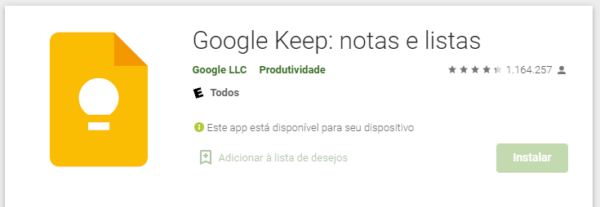
Google Keep is one of the many great Google services so you don't have to use other apps on your cell phone.
Its basic premise is that you can take notes simply and quickly on your cell phone.
But the annotations are simply not like other applications, both in terms of organization and the possibility of taking different types of notes.
Like the other services, google keep is completely free and will not require any advanced technical knowledge to work.
An important point to remember is that because it is a Google application it has a connection to your Gmail.
This can make things a lot easier when you change your cell phone or need to access a note saved on your computer.
Interface and features

Google Keep's interface is very simple and is easy to understand.
If you are used to using other Google applications and services, you will most likely have no difficulty using Google Keep.
As soon as you open the screen you are faced with a clean page and some welcome notes.
To add a new note, just press the button with the plus symbol in the lower right corner of the application.
When you do that you will go to the note page and you can put a title and write what you want to save.
You will notice that just below the time you are writing so that the note is already saved with the Date and time.
Another interesting point is that you can change the page color as well as add other resources to your annotation.
You can put photos, some drawing annotation, voice recordings or even checkboxes.
So if you simply want to make your shopping list using checkboxes this will be possible.
Separating and organizing notes in Google Keep
The bookmarks option is also great so you can organize your notes even better.
you can create markers of all kinds and each time you make a note put it in a certain marker.
Therefore, the note can be found on the home page as well as in the bookmark, which makes it very easy for you to find the type of note you want there.
There is also an option to archive notes which is not to be confused with deleting notes.
When you file a certain note it is still saved in your database.
The coolest part of all this is that you can save notes today and access them 10 years from now and the note will still be saved.
How to make the most of the app
As the Google Keep application uses your Google account to save all your notes, you have the possibility to access all of this directly from your computer.
So regardless of whether you use the application on an Android smartphone or an iPhone, you will have the same possibility.
Another good point is that there is portability between applications, that is, if you use it on an Android and want to connect it to an iPad, for example, there is no problem.
Also the alarm function is very welcome because if you want to remember some note in the future you can set an alarm to wake up.
So, now there's no reason to forget to go shopping, just make the shopping list set off the alarm for the day and time you want and that's it.
If you liked the app don't forget to leave your comment so we can know too.
And share this post with more people to let everyone know how easy it is to take notes on mobile.